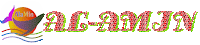How do you add google downloads to your website?
Follow the steps below:-
Follow the steps below to add a beautiful download to your blog. It's a very simple process that makes your website look beautiful.Add the form to your Blogger website-
- Log in to your Blogger account and go to your website's dashboard.
- Please copy the both css and paste it by sequence above the ]]></b:skin>. Use this sequence
- Copy this CSS and Paste it below the HTML
.btn{list-style: none; text-align: center; padding: 0!important; font-size: 14px; display: inline-block; color: #FFF!important; margin: 0 auto!important;}
.btn ul {margin:0;padding:0}
.btn li{display: inline; margin: 5px; padding: 0; list-style: none; float: left;box-shadow: 4px 4px 15px rgba(0,0,0,0.1);}
.gplay,.download{padding:12px 15px!important;color:#fff!important;font-weight:500;font-size:14px;text-align:center;border:0;transition:all .2s ease-out;border-radius: 5px;}
.gplay {background-color:#0088cd;}
.download {background-color:#FF6D00;}
.gplay:hover {background-color:#60B8F4;color:#fff;opacity:1;}
.download:hover {background-color:#49DDAA;color:#fff;opacity:1;}
.gplay:before {content:'\f04b';display:inline-block;font-weight:normal;vertical-align:top;margin-right:10px;width:16px;height:16px;font-family:fontawesome;transition:all 0.5s ease-out;}
.download:before {content:'\f019';display:inline-block;font-weight:normal;vertical-align:top;margin-right:10px;width:16px;height:16px;font-family:fontawesome;transition:all 0.5s ease-out;}
Related Posts
<div style='text-align: center;'>
<ul class='btn'>
<li><a class='gplay' href='https://draft.blogger.com/YOUR-LINK-HERE' target='_blank'>Google Play</a></li>
<li><a class='download' href='https://draft.blogger.com/YOUR-LINK-HERE' target='_blank'>APK Download</a></li>
</ul>
</div>
<link expr:href='data:blog.url' rel='dns-prefetch'/>
<link href='https://www.google-analytics.com/' rel='dns-prefetch'/>
<link href='https://pagead2.googlesyndication.com/' rel='dns-prefetch'/>
<link href='https://www.facebook.com/' rel='dns-prefetch'/>
<link href='https://static.xx.fbcdn.net/' rel='dns-prefetch'/>
<link href='https://www.googletagservices.com/' rel='dns-prefetch'/>
<link href='https://apis.google.com/' rel='dns-prefetch'/>
<link href='https://ajax.googleapis.com/' rel='dns-prefetch'/>
<link href='https://fonts.gstatic.com/' rel='dns-prefetch'/>
<link href='https://maxcdn.bootstrapcdn.com/' rel='dns-prefetch'/>
<link href='https://www.blogger.com' rel='dns-prefetch'/>
<link href='https://fonts.googleapis.com/' rel='dns-prefetch'/>
<link href='https://1.bp.blogspot.com/' rel='dns-prefetch'/>
<link href='https://2.bp.blogspot.com/' rel='dns-prefetch'/>
<link href='https://3.bp.blogspot.com/' rel='dns-prefetch'/>
<link href='https://4.bp.blogspot.com/' rel='dns-prefetch'/>
<link href='https://googleads.g.doubleclick.net/' rel='dns-prefetch'/>